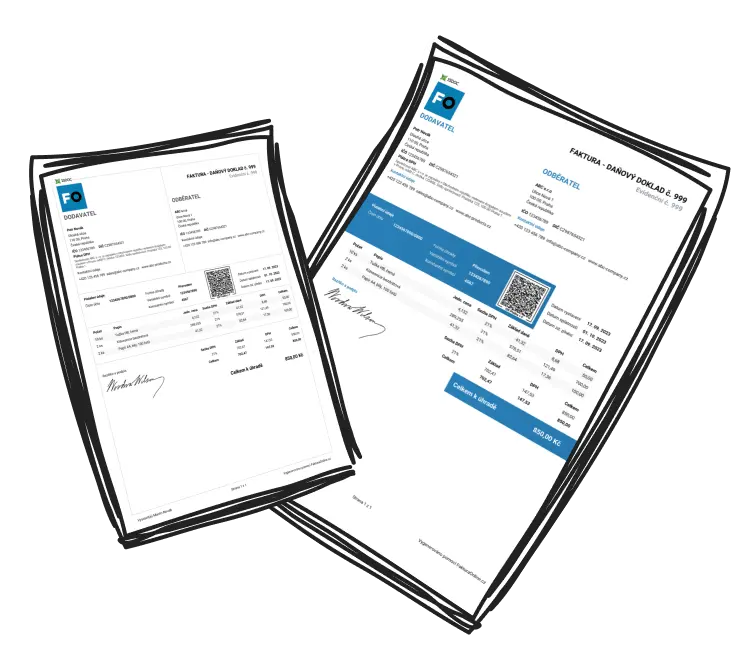Leave behind prolonged procedures - obtaining invoices has been simplified to just a few clicks! The feature enabling bulk invoice downloads is accessible to users of the PREMIUM plan and during the trial phase.
Fetching invoices is uncomplicated, whether you require documentation for a specific timeframe or for the entirety of the preceding year. Take your pick from a diverse array of invoice formats provided by MyInvoiceOnline.co.uk and download your invoices collectively within the Issued Invoices or Reports segment.
Invoice Retrieval in the Issued Invoices Segment
Within the roster of issued invoices, mark those you require or simply tick the initial box at the upper-left corner to select all. Subsequently, a mere click on Batch Actions enables you to opt for your preferred choice.

You're free to select the option of retrieving designated invoices in PDF and XLSX (excel) formats. This results in immediate downloading of your invoices to your computing device.

Invoice Retrieval in the Reports Segment
Should you wish to filter invoices based on varied criteria, navigate to the Reports section. Here, you can sift through invoices based on issuance date, recipient, or document type. Following filtration, a mere click on Download invoices facilitates selection of your preferred format.

🤔 Encountering difficulties with invoice retrieval? Don't despair; reach out to Aneta via email at [email protected]