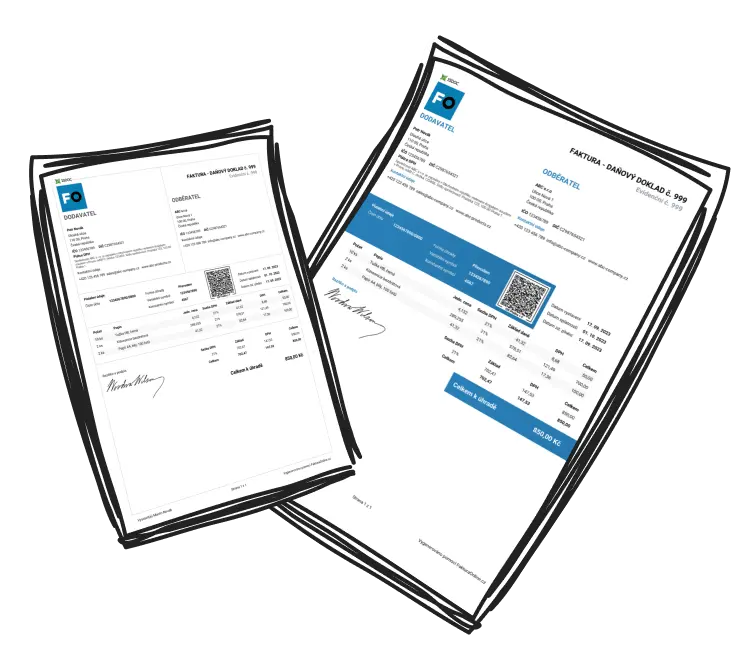MyInvoiceOnline.co.uk supports issuing all basic types of accounting documents. The entire process is clear, fast, and easy enough for beginners to handle.
Where to Issue an Invoice?
After logging into your account on MyInvoiceOnline.co.uk, click the Issue an Invoice button in the top right corner. This feature is available for both MINI and PREMIUM plan users.
The invoice creation form is clearly divided into four sections:
1. Invoice
Here you set the key parameters of the invoice:
Type of invoice (regular, advance, etc.)
Invoice number and reference number
Issue date and due date
Supply date
Payment method
IBAN, SWIFT
Issuer

2. Settings
💡 This section may be hidden - click View setting to expand.
Customize the appearance and details of your invoice:
Currency (e.g., EUR, GBP, PLN, USD, etc.)
Price rounding
Invoice language (e.g., English, German, Polish, Spanish, Slovak, etc.)
Logo and stamp
Invoice color and design

3. Supplier and Customer
Fill in your details and your customer's:
Company name
Address
VAT ID / Company ID
Additional contact information

4. Invoice items
In the final section, add the specific goods or services:
Item name (with autocomplete from history)
Unit (pcs, hours, packages, etc.)
Quantity and unit price
Automatic total amount calculation

You can save items for reuse in future invoices, saving time and making invoicing even easier.

After entering all details, you can:
📩 Send the invoice via email directly from the system
💾 Save it as a PDF or edit it later
📊 Track its status (paid / unpaid / overdue)
If you have any questions, contact us at [email protected]. We’re here to help you! ✨