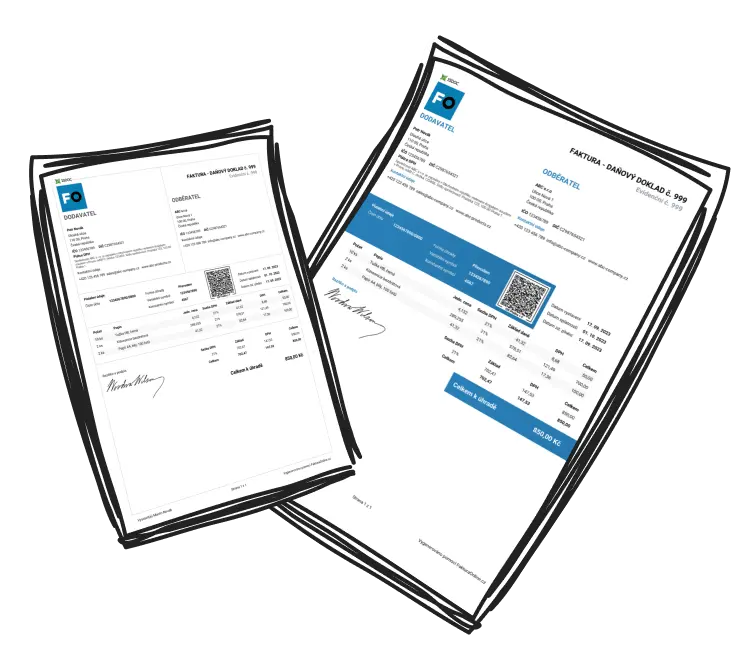Invoices can sometimes not be generated due to simple mistakes or technical faults. Here are common causes and their solutions:
Incorrect or missing billing information like company details, tax ID, or payment options.
Issues with payments such as transaction failures, old credit cards, or unsettled balances.
Technical hitches or server faults during checkout.
Limitations such as invoice generation quotas or time delays.

Tip
To avoid invoice mishaps, regularly check billing info, ensure your payment method is current, and avoid using outdated software.
How Can Payment Issues Be Resolved Through Customer Service?
Troubles with payments can be worrying, but if you see 'sorry, we couldn't create your invoice,' reaching out to professional customer service can help fix it swiftly. Follow this guide:
Prepare Information: Gather necessary details such as invoice numbers, order confirmations, and payment proofs like receipts.
Contact Help Desk: Utilise official methods like live chat, email, or a support line to explain your situation.
Be Explicit: Clearly describe the issue, including any error messages and pertinent charges, and provide documentation if necessary.
Record Important Information: During interactions, note down key information like case numbers or the agent’s name.
Seek Escalation: If unsolved, politely request the matter be taken to higher management, such as the billing team or a supervisor.

Example
Consider a declined payment due to incorrect card info. Contact customer support, detail the problem, submit corrected payment details, and ask for immediate payment reprocessing.
Steps If 'Sorry, We Couldn't Create Your Invoice' Occurs
This message can be annoying, yet use this straightforward checklist:
Verify Input Details: Ensure all details for billing and payment are correct and current.
Try a Different Browser: Attempt using private/incognito mode to eliminate cache or cookie issues.
Update Your Software: Make sure the website or application used is the latest release.
Contact Support: Share error screenshots and describe the issue’s occurrences for quicker help.
Prevent Duplicate Payments: Avoid repeating transactions to sidestep overcharges.

Multiple attempts without solving the root issue might lead to duplicate billing or further delays. Remain cautious.
Who to Reach Out to for Invoice Issue Queries?
When met with 'sorry, we couldn't create your invoice,' knowing the right department to contact saves time:
Begin with contacting the billing department or accounts team for invoice-specific queries.
If it’s a technical matter, get in touch with tech support or explore helpdesk features.
For business invoices, contact your account manager for specialised assistance.
Many firms provide live chat or online ticket systems for quick responses—start there.
How Does Customer Service Help with Payment Troubles?
Seeing 'sorry, we couldn't create your invoice,' our customer service can aid in sorting payment concerns. They handle direct solutions like processing refunds, fixing payment problems, or issuing new invoices. They can also refer complex issues to technical teams or management for timely updates and reliability.
Customer service speeds up solving issues by:
Handling refunds for overcharges or duplicate payments.
Reissuing missed invoices and confirming transaction details.
Referring intricate problems to higher-ups.

Following these guidelines and using customer service effectively streamlines the process of addressing payment issues, ensuring minimal disruption to your transactions.