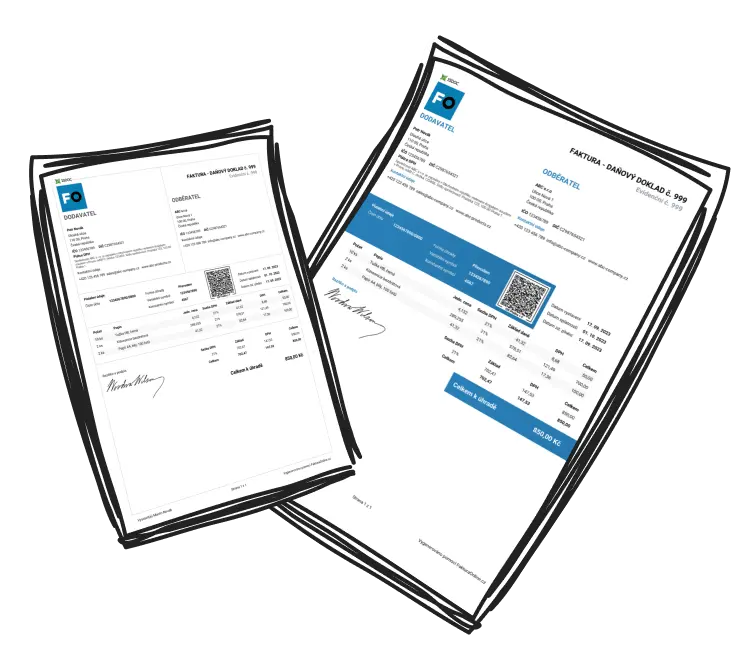Invoicing doesn’t have to be time-consuming. Smart tools for item management make it easier. With MyInvoiceOnline.co.uk, you can save your items, use line suggestions and make quick edits in just a few clicks. All designed to streamline your invoicing process for maximum efficiency.
Speed up your invoicing with MyInvoiceOnline.co.uk thanks to item suggestions, saving, and duplication - all clearly organized in one place.
🔍 Line suggestions
When the auto-suggest feature is enabled, the system automatically offers previously used items. Just start typing a few characters.
How it works:
As you type the item name, suggestions from your past entries will appear.
Select a suggested item to save time.
To remove a suggestion from the list, click the bin icon next to it.
You can enable or disable this feature in: My Account → Account Settings
Saving Invoice Items to a List
Do you regularly invoice the same products or services? Save them in a clear list and add them quickly using the Select from saved items button. You can edit or delete saved items anytime.
This feature is ideal for recurring items with the same price, tax rate, or unit of measure.

How to save a new item:
Click Select from saved items
Add a new item and fill in the item name, unit of measure, VAT rate, price, and optionally a discount
Click Select
Once added to an invoice, items can be duplicated, deleted, or rearranged with drag-and-drop, all in just a few clicks.

📩 If you need help or run into any issues, feel free to contact us at [email protected]. We’re happy to assist! ✨