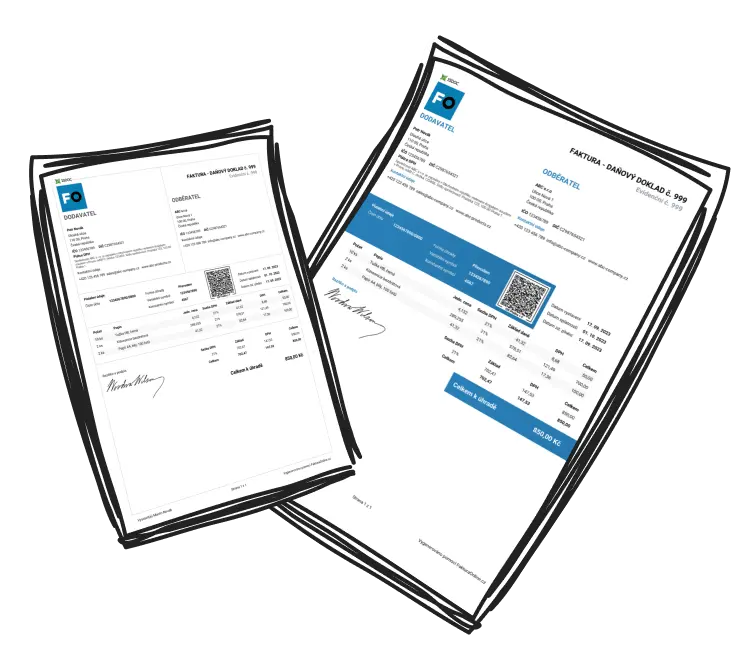A well-crafted invoice is an indispensable tool for UK freelancers, essential for ensuring prompt payments and maintaining a professional image, while keeping your financial records shipshape. Follow this guide to produce invoices that are not only clear and professional but also legally sound.
Crafting an Invoice: A Freelancer's Guide
Creating invoices is often a daunting task for freelancers, yet it's quite integral to securing payments and upholding credibility. To demystify the process, here's a comprehensive guide on how to compile freelancer invoices:
Design a Distinct Header:
Start with your name or business name, address, phone number, email, and a logo, if you've got one. Clearly label it with "Invoice."Include Client Details:
Add your client’s full name and company information (if applicable) to avoid any mix-ups.Assign Invoice Number and Date:
Ensure each invoice is uniquely numbered for easy tracking, with a date to establish timelines.Detail Services Rendered:
Provide a thorough account of the services or products offered, including quantities, dates, and rates for clarity.Calculate the Total:
Sum up the subtotals, any taxes, and additional charges to arrive at the total payable.Outline Payment Terms:
Provide details of payment methods like bank information or PayPal, and set clear payment deadlines, such as "Net 15" or "Net 30."

Pro Tip
Ensure your invoice numbers follow a logical sequence, such as #001, #002, or incorporated with the issue date for better tracking, e.g., Invoice_20231101.
Essential Elements of a Freelancer Invoice
Leaving out vital details may result in delayed payments or disputes. Include these essentials in your freelance invoice:
Your Contact Information: Full name, business name, address, telephone, and email.
Client Details: Name, company (if relevant), and address.
Identifying Invoice Number and Date: Indispensable for keeping track.
Deadline for Payment: Explicitly state when payment is due.
Itemised Services Listings: Employ a table format for service description, quantities, rates, and subtotals.
Total Due Amount: Highlight the grand total with any taxes or fees included.
Payment Information: Help your client with required payment details such as bank numbers or PayPal IDs.
Terms and Conditions: Consider including details on penalties for late payments or refund policies.
Important to Double-Check
1. Match invoice numbers with your records for consistency.
2. Clearly mark due dates to avoid any uncertainty.

Importance of Comprehensive Invoicing for Freelancers
Neglecting proper invoicing can lead to unpaid work and legal headaches during tax periods. Understand why precise invoicing is crucial for freelancers:
Invoices are not only payment requests but also serve as legal documentation for work done. They can prevent payment delays by making all necessary information—what's done, when, how much, and under what terms—abundantly clear to your client.
Additionally, well-crafted invoices project integrity and professionalism, instilling confidence in your clients. They're also pivotal for tax accuracy, organisation of records, and are invaluable when settling disputes, acting as verification of income and work performed.

Inadequate invoicing may frequently result in delayed payments and legal complications during tax filing or billing conflicts.
Optimising Invoice Format for Clarity and Professionalism
A scattered invoice can muddle client communication and frustrate payment collections. Keep invoices straightforward and professional by adopting these strategies:
Legible Typography: Stick to readable fonts like Arial or Calibri at 11pt-12pt. Decorative fonts are best avoided.
Minimalistic Branding: A logo and a dash of your brand's colour can heighten professionalism.
Structured Layout: Clearly separate sections for each component (e.g., Client Info, Services). A tabular format aids readability.
Emphasise Key Details: Use bold text for totals due and payment deadlines to draw attention.

Tips for Formatting
1. Save invoices in PDF format to lock in formatting.
2. Use professional file names, e.g., 'Invoice_#102_YourName.pdf.'
3. Ensure your invoice has clear titles and sections for swift navigation.
4. Make payment due dates noticeable by bolding them.
Invoice Tools and Templates for Freelancers
Stop the faff of designing invoices from scratch. Here are tools and templates to streamline your freelancing invoicing:
Wave Apps: Free tool for creating personalised invoices and managing payments.
FreshBooks: Automated invoicing and payment integration await professionals.
Canva: Perfect for designing sleek, customised invoices.
QuickBooks: Links invoicing with accounting for a seamless experience.
Invoice Ninja: Provides basic templates for free, plus advanced features with paid plans.
Microsoft Word/Excel Templates: Great for offline creation and customisation of invoices.

Example Template
Use platforms like Canva to craft invoices that visually reflect your brand impeccably.
By adhering to the advice and utilising the tools discussed here, freelancers can create invoices that are flawless, professional, and ensure timely payments.