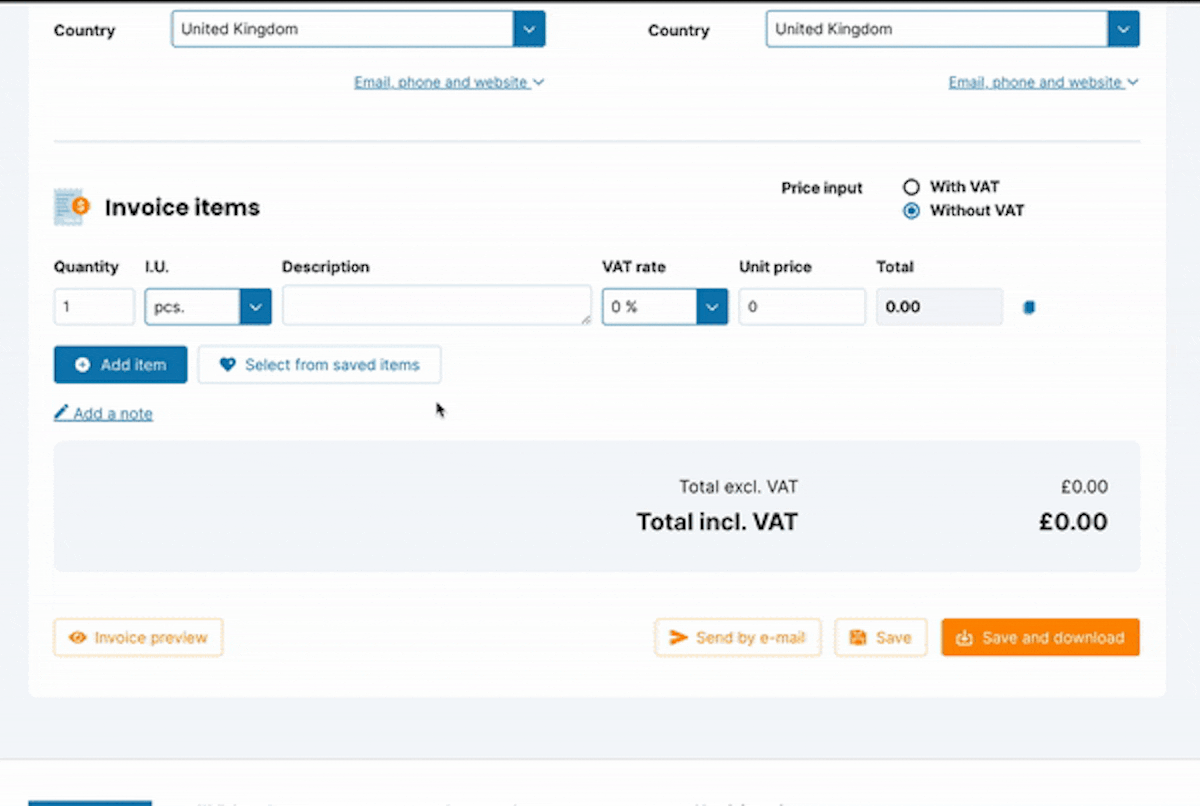Were you unable to locate the desired unit of measurement within the list? No cause for concern, when utilizing MyInvoiceOnline.co.uk, you have the option to configure the global units of measurement for items on your invoices based on your preferences. This guide aims to demonstrate the proper utilization of this feature, allowing you to personalize the units of measurement to suit your specific requirements.
MyInvoiceOnline.co.uk provides a variety of units of measurement for you to choose from, with the default unit being pieces (pcs).
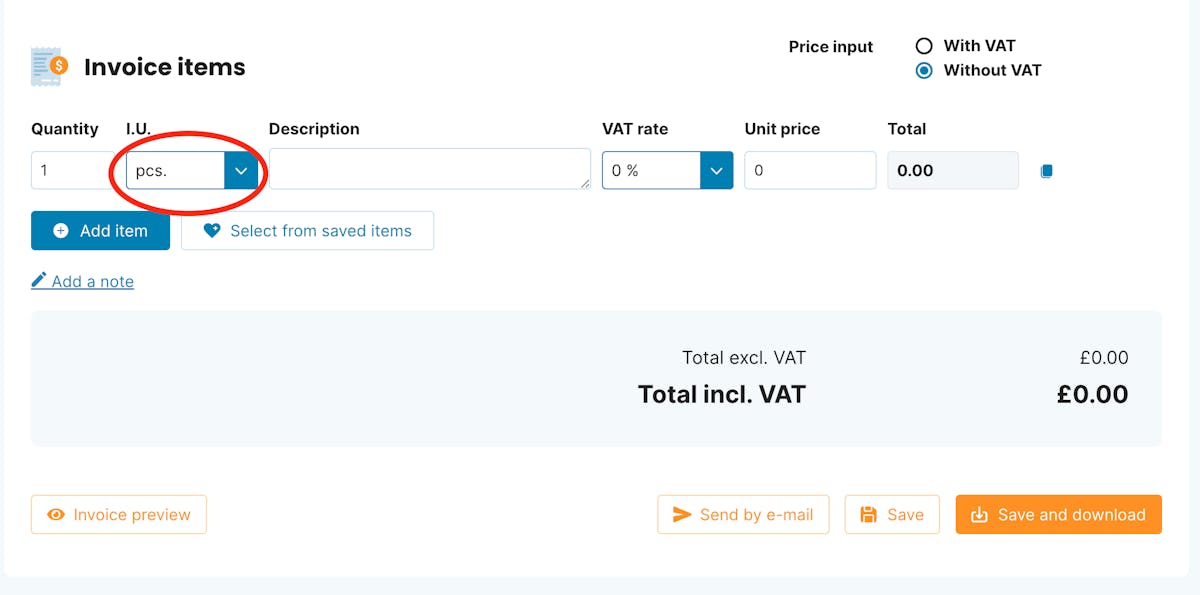
To select a unit of measurement from the menu of pre-set options, simply click on the arrow key. Simply click on the trash can icon to delete any unit from the list.

Customizing Measurement Units
In instances where the desired unit of measurement is not available in the pre-set options, you can manually enter it into the designated column. Subsequently, upon invoice issuance, this unit will be automatically saved to the list.

Blank Measurement Unit Column
If you opt to leave the unit of measurement field empty, you can insert a space key into the column, and the field will remain blank.

Saving an Invoice Item
For items that you frequently include in your invoices, you have the option to save them in your item list and pre-set the unit of measurement for each item.
You can find a detailed guide on how to handle invoice items and saving them into the list in this article.